PartyCAD is able to import and manipulate DXF files if they have been saved in the proper format. Here is how you can prepare DWG and incorrectly formatted DXF files so you can use them with PartyCAD.
1. Download and install the program EveryDWG which you fill find among the free programs offered at the Open Design Alliance downloads page here.
2. Set up a folder called C:\PartyCAD\DWG and copy the DXF and DWG files you wish to convert to that folder.
3. Run EveryDWG and set the items in the menu to match the illustration below:
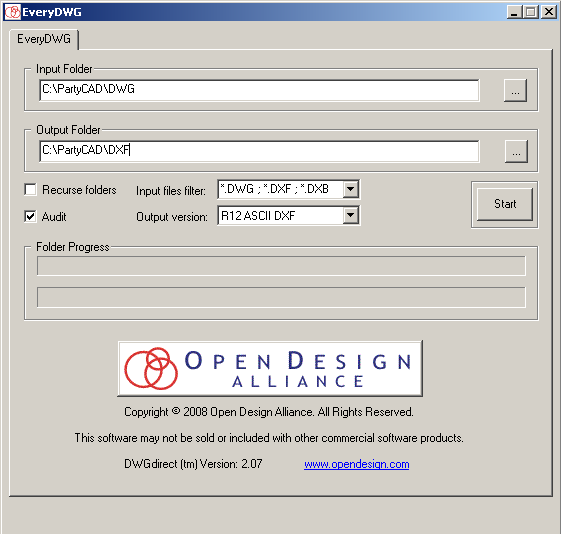
4. Click the Start button. When the conversion completes and the Start button reappears, click the X at the upper-right of the menu to close EveryDWG.
5. Run PartyCAD, click Options/ Import DXF file, select the DXF version of your file from the list and click Open. PartyCAD will open and display the file. Now click Help to learn how PartyCAD can work with the file.
http://www.hufsoft.com/QnA/Importing_DWG_and_DXF_files.htm