Watch the Working with Templates online video.
From the Start Menu, under Create a Project, if you click From Template, the Template Menu will appear:
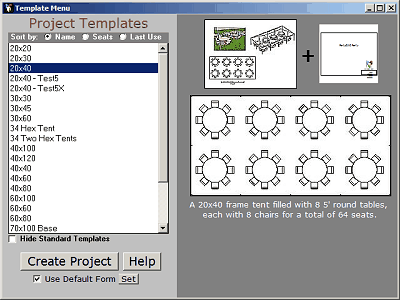
To use the menu, click on the available templates in the list. A preview of the project stored in the template will appear at the right, often with some descriptive information below the images. This allows you to get a sense of how many seats are involved in the related design. If after poking around you find a template you like as a starting point for a new project, Click the Create Project button below the list and a new project will be created based upon the template.
A couple of checkboxes below the list may also prove helpful.
Hide Standard Templates - checking this will hide the standard templates supplied with PartyCAD and display only those you have added to the list.
Use Default Form - if this is checked when you click Create Project, the template information will be combined with your default form to create the new project. This can save a lot of initial setup work if you have taken the time to setup a form or forms for your company. See About Forms
Adding Templates
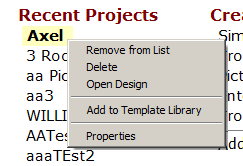
Any project you create can be added to the template library. Check to see if the project is listed in the Recent Projects list in the Start Menu. If so, simple right-click the name in the list then click Add to Template Library and fill out the form which appears:
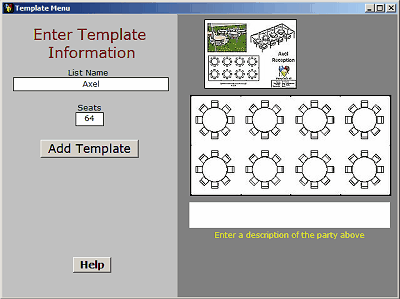
Usually you will want to change the name from the original project name, maybe to indicate something distinctive about the project. Also, typing a brief description in the box below the images may make the template much more useful.
Once you are ready, click OK and the template will be saved and listed in the Template list.
Note: In the Template Menu, when you select a template which you have added, Edit and Delete buttons appear beneath the Template list. These allow you to manage your template. You cannot manage the supplied templates. All you can do is hide them.