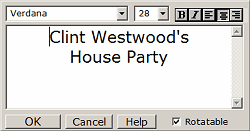
The Text Editor is the means by which you create and edit text:
In the Page Editor, you can click Add/Show in the Menu Bar to add text to your page. Right-click on existing text to edit it. You can select from any of the TrueType fonts on your machine, or from the Hershey vector fonts that are supplied with the program. To maintain compatibility with work from older versions of PartyCAD, TrueType fonts can only be rotated if you check the Rotatable box in the editor. This option also give control over the line spacing of multi-line text.
Note: Selecting unusual TrueType fonts will increase the size of PDF files of your page because the font must then be included in the PDF file. Some fonts are quite large, and for emailing purposes, it is best to use Verdana.
In the Design Editor, you can click ![]() the Add Label button to add a label. Right-click on an existing label to edit it. In the Design Editor, you can only select from the Hershey vector fonts. This is because PartyCAD creates any label here as a piece of furniture, which you can size, rotate and group just like any other piece.
the Add Label button to add a label. Right-click on an existing label to edit it. In the Design Editor, you can only select from the Hershey vector fonts. This is because PartyCAD creates any label here as a piece of furniture, which you can size, rotate and group just like any other piece.
See the More on Adding Labels online video
Note: To size a label once you have selected it, just change its width or depth at the right of the Design Editor. Once you size some text, any new text will be created at that same size, so get the size right on your first label, and the rest will take care of themselves.
Fonts and Font Sizes
Font Name List - All of the TrueType fonts installed on your system are available. In addition, five special vector fonts are included. These are the so called "Hershey" fonts, named after the man who created them in the 1960s. "Hershey 1" is especially appropriate for labeling work. Hershey fonts are displayed using Arial letters in the Text Editor, but are correctly and precisely drawn as graphical elements on your pages and in your designs.
Font Size box - shows the size in points of the currently selected font. Some TrueType fonts do not display well at very small sizes. For very tiny work, Hershey 0 is recommended.
Note: a point is 1/72 of an inch. 12 points is therefore about 1/6th of an inch high. 10 and 12 points sizes are the most commonly used in correspondence. Sometimes PartyCAD can only approximate a TrueType font you select, and so the final PDF version of your page may vary slightly from what you see on the screen. If you require great precision, use a Hershey font.