Watch the Working with Colors & Textures online video.
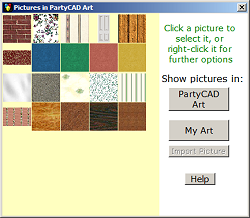
The Texture Selection Menu is used to select textures to be applied to furniture or 3D plans.
Click PartyCAD Art to see the textures that come with PartyCAD.
Click My Art to see the textures you have imported into PartyCAD.
Once the textures are displayed, simply click on the one you want to select it and exit the menu.
Click ![]() to leave the menu without making a selection
to leave the menu without making a selection
To add your own textures, click My Art then Import Picture. It will save you some missteps, however, if you first watch the Working with Colors and Textures video.