
*
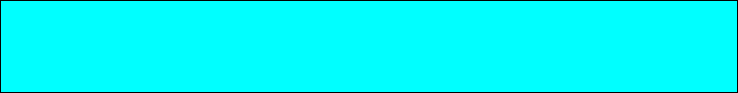
Problems Registering or Updating Your PartyCAD?
We were forced to migrate to a new server on Saturday, September 27, 2014. This change makes it impossible to register or update older versions of PartyCAD 12. CDs prior to version 12.2.360 should be destroyed as they no longer allow for registration or updating.
All is not lost. Your serial number is still good and will work with the latest version of PartyCAD, so all you need to do is install/reinstall PartyCAD from the online version and you will be back in business.
To install / reinstall:
- Close any copies of PartyCAD that may be running on your machine.
- Make sure you are in an Administrative account. If you are not sure, go ahead anyway. The installer will tell you if there is a problem.
- Click the link below:
Download and Install PartyCAD 12
- If using Internet Explorer, click Run in the box that appears at the bottom of your screen.
- If there is no Run box, click Save and after the program downloads, open the file
named PCAD12-
Setup.exe in your Downloads folder.
- After the install completes, double-
click the PartyCAD 12 icon on your desktop. You should still be logged in as an Administrator when you do this the first time. PartyCAD will organize its files then step you through the required Registration and Update steps. - Once the registration and initial update complete, you are free to switch out of
the Administrator account, if you like. Double-
click the PartyCAD 12 icon to start the program.
If you have problems, see here for more complete instructions.
If you need to install PartyCAD on an offline machine, see here
| Documents |
| Videos |
| Requirements |
| Licensing |
| Pricing |
| Purchase |
| Owner Info |
| Problems |
| FAQ |
| Videos |
| Help File |
| Resources |
| Online Update |
| Install/Reinstall |
| Contact |